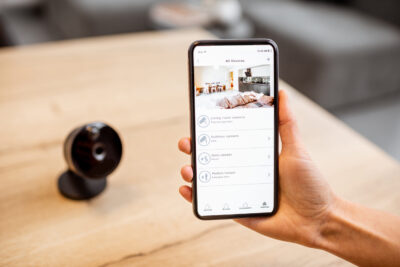PowerPoint presentations have become a staple in the professional world, and many people now recognize the importance of a well-designed presentation to captivate audiences and effectively convey a message. A PowerPoint Presentation designer plays a crucial role in creating eye-catching, engaging, and informative presentations.
One of the key aspects of a great presentation design is the creative use of color and fonts, which can set the tone, mood, and theme of the slides. In this article, we will discuss various techniques and tips to utilize color and fonts to elevate your PowerPoint presentations to a whole new level.
Color Theory in PowerPoint Presentations

Color plays a significant role in PowerPoint presentations. Generally, the rules below should be applied:
- Choose a color scheme: Selecting a color scheme is the first step in creating a visually cohesive presentation. Start by choosing two to four primary colors that complement each other and represent the theme of your presentation. Using online color palette generators, such as Adobe Color, Coolors, or Color Hunt, can be helpful in finding the perfect color combination.
- Consider color psychology: Colors can evoke emotions and feelings. For instance, red can symbolize passion, energy, and urgency, while blue can represent trust, calm, and stability. When selecting colors, consider the psychological impact they may have on your audience and how it relates to the message you want to convey.
- Use contrast for readability: Contrast is crucial for ensuring that your text is easily readable against your background. Use the light text on dark backgrounds and vice versa to maximize readability. Additionally, avoid using highly saturated colors for large text blocks, as they can be harsh on the eyes.
- Apply color strategically: Color can be used to highlight important information, create visual interest, and guide the audience’s attention. Use contrasting colors to emphasize key points, and apply a consistent color coding system to categorize information.
Fonts and Typography in PowerPoint Presentations
When creating a presentation, choosing the right fonts is crucial for readability. It’s recommended to use clean and simple sans-serif fonts like Arial, Helvetica, or Calibri for body text. Decorative or serif fonts like Times New Roman can be used sparingly for headlines or titles to add visual interest. To avoid a cluttered appearance, limit font choices to two or three complementary fonts that are assigned specific roles such as headlines, body text, or captions.
Font pairings can create a harmonious visual hierarchy and using a serif font for headlines and a sans-serif font for body text is a common strategy. Font size and spacing are also essential in improving readability. It’s important to ensure that the font size is large enough, with a recommended size of 24 points or larger for body text and even larger for headings. Adjusting line spacing and letter spacing can also help avoid overcrowding and improve readability.
Creative Techniques for Color and Fonts

When it comes to creating visually appealing slides or designs, using creative techniques for color and fonts can make a big difference. One technique is to use gradient backgrounds, which can add depth and dimension to your slides. To create a gradient background, choose two colors from your color scheme and blend them together smoothly. However, it’s important to ensure that the gradient doesn’t overpower your text or other slide elements.
Another technique is to incorporate color overlays, which involve adding a layer of color to images. This can help create a cohesive look with your chosen color scheme and also improve the contrast between your text and images. By implementing these creative techniques, you can make your designs more eye-catching and engaging.
Altogether, using creative color and font combinations, engaging white space, and emphasizing visual hierarchy can transform PowerPoint presentations into captivating, memorable experiences. Strategic use of these design principles will leave the viewers with a clearer understanding of your message and create a lasting impression on your audience.